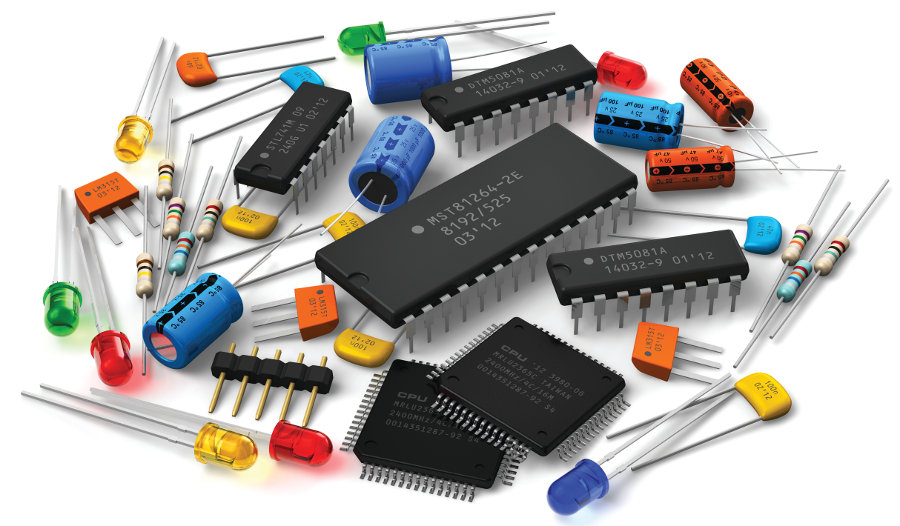Anyone working with electronics will eventually hold a component that you need to identify—what it is, how its legs connect, if it’s the right value, or whether it works at all.
Testing with a multimeter
A knowledgeable person can learn a lot even with a basic ohm-meter. Some multimeters include diode-test or transistor current gain (h21e, hFE or β) functions, but even without those, a simple ohm-meter is enough:
- Resistors: measure their resistance—either it matches the marked value (good) or it doesn’t (bad).
- Capacitors: small ones (≲ 1 μF) show open circuit in both directions (unless shorted). Larger ones (≳ 1 μF) will conduct briefly as they charge, then open—bigger caps take longer. With practice, you can roughly estimate capacitance from the timing. Electrolytic capacitors may show a finite resistance (e.g., tens of MΩ) at the end.
Important: Always short/discharge capacitor leads before measuring with a meter, even in capacitance mode or on that AVR-based tester—otherwise leftover voltage can destroy your meter.
- Diodes: conduct in one direction (measured low resistance from a few hundred kΩ to a few MΩ depending on meter and model), and open (∞) in the other. If it conducts both ways → shorted; if neither → open. A diode-test function will show ~0.5–0.6 V for silicon diodes, ~0.1–0.3 V for germanium or Schottky. Lower values likely indicate a short. The red lead is positive (anode), black is negative (cathode), so conduction happens when red → black.
- Zener diodes: test like ordinary diodes with an ohm-meter. To measure zener voltage, you need an external voltage source, series resistor, and your meter in voltage mode.

- LEDs: as diodes, but meter apply only ~1–2 V—not enough to forward-bias most LEDs (1.6–4.4 V depending on color). Typically LEDs measure open-circuit in both directions on diode or ohm mode. You can test them by:
- Switching your meter to DC volts,
- Connect the LED,
- Shine a bright white light on it,
- Then you’ll measure a photo-voltage depending on LED color (~1.0 V IR, 1.3 V red, 1.5 V yellow, 1.7 V green, 2.3 V blue/white).
Note: This doesn’t work for UV LEDs. You can also test LEDs with a 3 V button cell (like CR2025/CR2032) without series resistor (internal resistance limits current). Never connect larger batteries (like 9 V) directly.

- Bipolar Transistors: test like diodes. You’ll see a diode between base‑emitter and base‑collector with the other lead floating. For NPN: B→E, B→C conduct; C–E open. For PNP: B←E, B←C conduct; C–E open. If any two leads conduct in both directions or block both directions, the transistor is bad. Some power transistors have a body diode between C and E (C←E for NPN, C→E for PNP).
- MOSFETs: Gate (G) isolated—no conduction from G to drain or source. If there’s any, it’s bad. If we short the gate (G) and source (S), the FET conducts in one direction between the drain (D) and source: for an N-channel FET, from S to D; for a P-channel FET, from D to S. Now place a 3 V coin cell (e.g., CR2032) between G and S—positive to G for an N-channel FET, negative to G for a P-channel FET. In this case, the FET conducts very well in both directions between D and S.
- IGBTs: test similarly to MOSFETs but think of Collector (C) and Emitter (E) instead of D and S.
- Thyristors (SCRs): A to any other lead should be open (∞, >5 MΩ). Gate-to-cathode acts like a diode, G→K ~20–80 Ω, K→G ~200–800 Ω. With G floating: A←→K open. If you apply positive to A and directly tie A→G, it latches and conducts (~20–200 Ω), even after separating G, until main current stops. However, most meters don’t supply enough current to latch it, so it usually reopens once G is removed. You can test whether it works properly in the following connection:

- DIACs: measured with an ohmmeter, it doesn’t conduct in either direction, because it essentially acts like two Zener diodes connected in series with opposite polarity. If you connect a capacitor of about 0.47 to 0.68 μF in parallel with it, and place a 100 kΩ resistor in series with the whole setup, then power it with 30 to 60 V, you can observe an alternating voltage across the DIAC — on an oscilloscope, it appears as a sawtooth waveform..
A Popular DIY Gadget
Many Chinese sellers offer “Transistor Tester” or “Multifunctional Electronic Component Tester” modules around 3,000–6,000 HUF (~€8–16). They run off a 9 V battery, analyze components in ~2 seconds, and typically use an AVR microcontroller (ATmega8/168/328) with a few passives. The original was designed by Markus Frejek (2009) and shared on mikrocontroller.net. Now it’s evolved significantly—you can download docs and firmware there). It’s precise enough for hobby purposes. You can buy it assembled or build it yourself. A Hungarian write‑up by “pluto” is worth a look.
Typical features:
- Resistance: 0.5 Ω – 50 MΩ
- Inductance: 10 µH – 20 H
- Capacitance: 25 pF – 100,000 µF (0,1 F) + ESR
- Diode/LED polarity & Vf, parasitic capacitance
- Zener diode measurement
- Transistor (NPN/PNP) identification, pinout, gain (h₂₁ₑ), Vf, Darlington
- FET (N/P-channel) identification, pinout, capacitance, threshold
- SCR/Triac pinout
Some testers also add a frequency counter, signal generator, PWM, and banana plug probes for in-circuit testing.





How Granddad Did It
Before AVR testers and industrial robots, DIY multimeter methods were used in factories too—think compact Univeka 147 portable meters, made by Hungary’s EKA until 1975. As unbelievable as it may seem to today’s younger generation, this instrument contains no transistors or ICs whatsoever—just resistors, switches, a few capacitors, four diodes (for AC voltage and current measurements), a potentiometer (to zero the ohmmeter), a nice large mirrored analog scale, three flat batteries (3R12), and a D-cell. Despite that, it can measure resistances up to 10 MΩ, and it’s capable of performing all the tests described above.

Classic tube testers also existed, like the Weston 672 in the 1930s: plug in the tube, dial up settings, press a button, and let the customer watch results on a big display.
Why was such a large, 9-inch display meter necessary? Well, this device was made for salesmen and agents who offered free tube testing for customers’ radios. The big display allowed the customer to clearly see how weak the tubes in their radio were—and that they absolutely had to buy new Silvertone tubes for it. Clever.

Later came transistor testers like the TESLA BM429 (1960s), but interestingly, it’s a vacuum-tube instrument that tests transistors.

Curve tracers emerged as well—oscilloscope add-ons for characteristic plotting, e.g. Tektronix/Telequipment CT71, its Hungarian clone TR‑4805 EMG‑1675, or Tektronix Type 576.

Simple Scope-Based Component Tester
Wojciechowski’s 1980 book Building Electronic Games outlines a simple method: use a small “bell transformer” and two resistors to build a component tester for your scope. The transformer primary goes to mains, secondary generates ~230/6.3 V to supply components placed between X and 0 inputs.

You can still find suitable bell transformers for building this circuit here and there. If not, any small 230 V to 6.3 V (or 5–8 V) transformer will do, as the device only draws 2–3 mA. The transformer should have a split bobbin and be a so-called safety transformer. Be sure to provide proper insulation and touch protection!
The adapter should be connected to the oscilloscope’s X and Y inputs, and the component under test between the X and 0 points. Set the oscilloscope’s sync switch to EXT HOR, and connect the bell transformer’s primary winding to today’s 230 V mains.
If no component is connected across the test points, a horizontal line will appear on the oscilloscope screen when powered on. Pressing the K (TEST) button will tilt this line, making it slanted.
Now, using the oscilloscope’s controls (horizontal and vertical gain and position), adjust the display to show a 45-degree slanted line centered on the screen. Once that’s done, you’re ready to begin testing components!

For each component, the waveform displayed on the oscilloscope matches the corresponding figure, depending on whether the component is faulty or working properly.
- In the case of Zener diodes, the two breakpoints shown in figure (d) only appear if the Zener voltage is below 10 V. Otherwise, they produce the same trace as ordinary diodes.
- Selenium rectifiers produce a broken line as shown in figure (e), due to their significant reverse current (which is also why they’re no longer in common use—though they’re enjoying a renaissance among tube amplifier–building audiophiles).
- A tunnel diode typically produces the curve shown in figure (f) 2, but this may only be visible by increasing the horizontal gain—otherwise, you’ll just see the curve from figure (f) 1.
- For thyristors, if the gate is left unconnected, you’ll get the trace shown in figure (g) 1. If the gate (G) is tied to the anode (A), then the trace from figure (g) 2 appears.
- For bipolar transistors, if the base is left floating and the transistor is good, a horizontal or slightly curved line appears. If the transistor is faulty, the trace will resemble figure (h). If the base is connected to the 0 terminal, a good transistor will display the trace from figure (i). This also helps determine the transistor type: image 1 indicates a PNP, image 2 an NPN. If you now connect the base to the X terminal instead, the image flips: image 1 now indicates an NPN, image 2 a PNP.
- With a UJT (unijunction transistor), start by leaving the emitter unconnected—you’ll see a ~30° line as in figure (j) 1. If you connect the emitter to the 0 terminal, figure (j) 2 appears (the end of the line curves upward slightly); if you connect it to X, figure (j) 3 is shown.
- For resistors, potentiometers, and photoresistors, a slanted line appears. From the angle of the line, the approximate resistance value can be estimated. For potentiometers and photoresistors, the angle varies depending on the setting or light level.
- Below ~100 Ω: the line is nearly vertical
- Above ~100 kΩ: the line is nearly horizontal
- Between 100 Ω and 100 kΩ: the angle is roughly proportional to resistance (assuming you calibrated a 45° line using the TEST button as a reference).

- For capacitors, the resulting trace is an ellipse (figure l). From the ratio of the ellipse’s axes, the capacitance can be roughly estimated within the 10 nF to 10 μF range.
- If C < 0.85 μF, the ellipse is elongated with its major axis horizontal.
- If C ≈ 0.85 μF, the trace is approximately a circle.
- If C > 0.85 μF, the ellipse is again elongated, but now the major axis is vertical.

- Inductors also produce an elliptical trace.
- If L < 5 H, the ellipse is elongated with its major axis horizontal.
- If L ≈ 5 H, the trace is approximately a circle.
- If L > 5 H, the ellipse is again elongated, but with the major axis vertical.
Build Your Own Classic-Style Component Tester
Simon Hall (G4USP) presents a variation of this adapter on his website. It might be a bit of an overkill, but he even provides a schematic and parts list in Eagle format. Still, the referenced articles show that this circuit is practically timeless. Below, I present a modified version of G4USP’s design. While it may not have much practical use nowadays, it can be quite handy—for example, if you need to quickly sort through a bunch of diodes to separate good ones from bad, it’s much faster than using a multimeter or an AVR-based component tester.

I threw the thing together using the transformer from an old cassette deck, which had multiple voltage taps. So now it works with sinusoidal voltages of 10, 20, and 40 V peak, and provides maximum test currents of 8, 16, and 32 mA, respectively.

Using 1.0 kΩ 1% resistors for R1 and powering the circuit with a bell transformer, the maximum test current is 10.7 mA.
An interesting feature of this setup is that its operation is quite insensitive to supply voltage. When measuring resistors, capacitors, or inductors, the resulting waveform depends only on the values of the component and the R1 resistor.
With R1 = 1.0 kΩ, the component’s value can be estimated from the following graphs—based on the slope of the line (for resistors), or the axis ratio of the ellipse (for capacitors and inductors).
Graphs for R, C, and L Measurements
Resistance measurement

Capacity measurement

Inductance measurement

Typical Oscilloscope Traces for Different Components

A Chinese Version
A similar device is available ready-made from Banggood.com. It comes in both an enclosed version and a cheaper one with an acrylic case. As shown in the picture, it’s a more complex device. It’s dual-channel, meaning you can test two components simultaneously and compare them.
It offers four test frequencies: 62 Hz, 234 Hz, 2 kHz, and 14.5 kHz.
The documentation is sparse and mainly limited to oscilloscope setup instructions. The manual is essentially the same as what’s available on the webshop’s product page, with a few bits of Chinese text sprinkled in.
It’s fun to play with. Based on the comments, buyers are mostly guessing what exactly it can do. No, it doesn’t come with Tetris…



Final Thoughts
Whether you’re reviving vintage test methods or just want a quirky companion for your oscilloscope, building (or buying) a curve tracer is both fun and surprisingly useful. It won’t replace your precision instruments or modern component testers, but it’s an excellent tool for quick diagnostics — especially when sorting a pile of mystery diodes or salvaged parts.
It also reminds us that clever design doesn’t always need microcontrollers or fancy displays — sometimes a bell transformer, a few resistors, and a scope are all it takes. And if nothing else, watching components draw little dancing ellipses on the screen is oddly satisfying.
Happy tinkering!